Welcome to this long awaited (by me at least) post about my Home Automation setup, specifically my Home Assistant configuration. It feels like I’ve been promising this post forever, so it’s great to finally deliver. Let’s get straight into it.
I’ve pushed my full Home Assistant configuration to GitLab and will be linking to various parts throughout this post. The config makes heavy use of secrets, to obscure sensitive details about my infrastructure (the sensitive files themselves are encrypted with git-crypt).
What is Home Assistant?

Unless you’ve had your head in the sand or just have no interest in home automation (why are you reading this?) you should know that Home Assistant (HASS) is an Open Source home automation server written in Python (3). What you might not know is that it has an awesome and very active set of developers, two weekly release cycle and a friendly and helpful community. At the time of writing it supports 668 different components. A component is the HASS term for an integration with an external device, tool or service. These components form the base for a device and manufactuer agnostic home automation system. Due to the sheer number of them, chances are you have several HASS compatible devices or service subscriptions, even if you are not into home automation.
I ended up trying out Home Assistant whilst looking for an alternative to OpenHAB. My reasons for switching away from OpenHAB were that I found the profusion of DSLs unweildy and the automation rules difficult to debug, so I never managed to get a satisfactorily working system. I haven’t followed the project since moving to HASS, so these issues might have improved. I would encourage anyone for whom HASS doesn’t appeal to head over and take a look.
After being initally sceptical that the YAML based configuration and automations in HASS would be flexible enough to do what I wanted, I was pleasently surprised by the level of functionality available at little effort. Things like Scenes, which had been tricky in OpenHAB, were easy in HASS! Overall Home Assistant just operates at a higher level of abstraction, which makes things simpler. Since I switched the project has gone from strength to strength and gets better with every release!
My Setup and Hardware
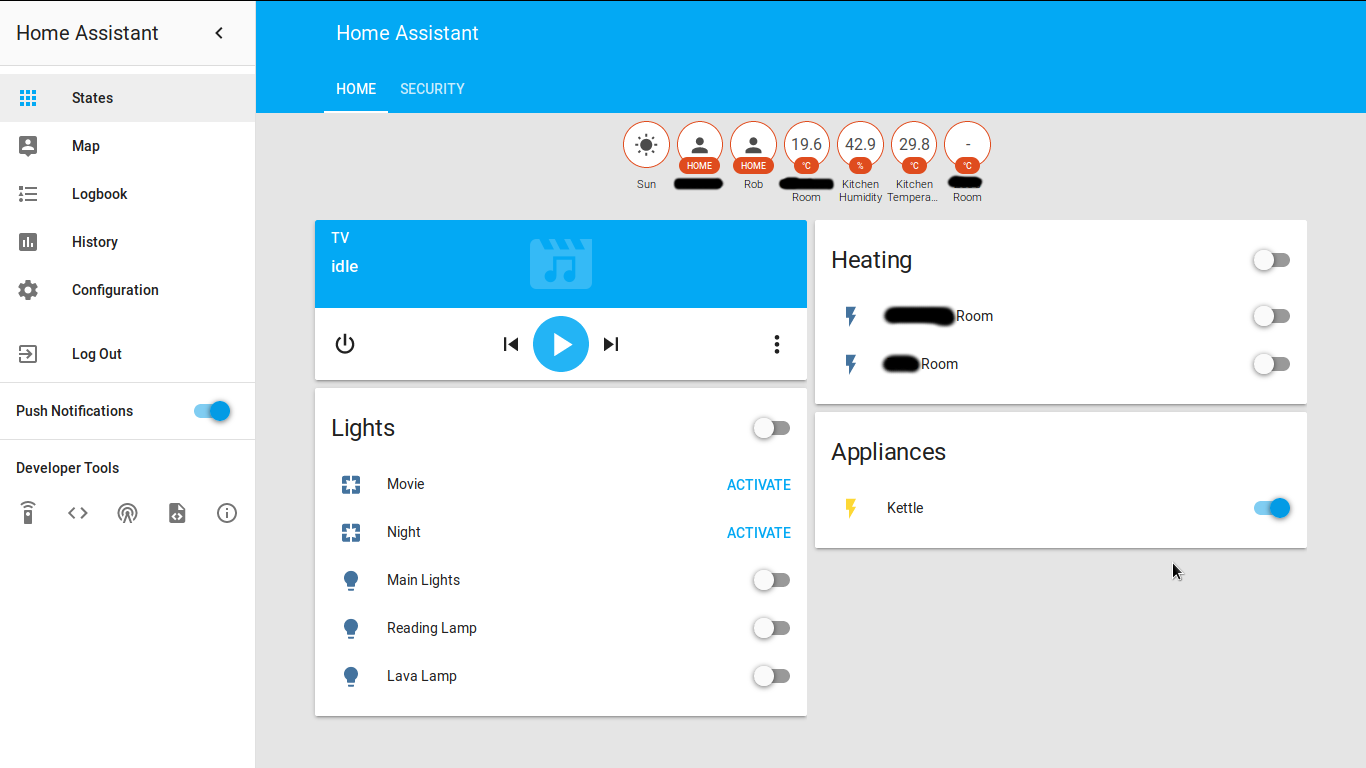
As previously documented Home Assistant runs in a VM on my main home server. It talks mostly to devices in an isolated subnet – so that my IoT devices are firewalled from both the main LAN and the internet at large. The firewall on this subnet blocks both incoming and outgoing traffic, preventing any of these devices from calling home without my say so. The only ports open are those required to allow the devices to speak to HASS or the MQTT server (plus DNS and DHCP to the firewall).
In terms of hardware, I currently have:
- 3x Milight GU10 RGBW bulbs and the associated (crappy) wifi bridge (I actually have the older wifi bridge). These are located in the living room and provide the main overhead lighting as well as evening mood lighting when watching TV.
- 2x Kankun SP3 wifi switches, for which I wrote the HASS platform integration. These are connected to some low power (500W) heaters which provide heating in the bedrooms.
- 2x Raspberry Pis with various sensors connected (temperature/humidity and motion). These also have attached Webcams which stream to ZoneMinder via MJPG-Streamer. One of these also forms the RC-Switch gateway for the RF switches below.
- 3x 433Mhz dumb RF switches connected to a couple of lamps and the kettle, these are actuated via an MQTT to RC-Switch bridge implemented in Node-RED running on the aforementioned RPi.
- 2x home built sensors which publish sensor data (temperature, light and motion) from the bedrooms via MQTT.
- 1x Cheap (and insecure) nondescript Chinese IP camera – yes, I did change the default password and this thing is well firewalled (incoming and outgoing). Again, this streams to ZoneMinder.
In addition, I have Home Assistant setup with my Kodi instance as a media player and use the DarkSky support for providing weather information. Presence detection is provided via OwnTracks and SNMP from my pfsense firewall.
For notifications, I’m using both SMTP and the native HTML5 notifications. I’m particularly pleased with the HTML5 notifications, which are a recent addition to my config. They are a bit of a pain to setup, but they finally spurred me on to getting a proper nginx reverse proxy set up for HASS and getting a proper TLS certificate with Let’s Encrypt. Once set up they a reliable, fast and look great on all our devices. I haven’t yet tried out the actions support, but it does open up some interesting possibilities for new automations.
One component which is conspiciously absent from my setup is any kind of physical control of the smart devices. Some devices (like the Kankun switches) will sync their state back to HASS when manually actuated, but most need to be directly addressed by HASS in order to prevent getting into an inconsistent state. Aside from implementing automations (detailed below), so that manual intervention isn’t required for common actions, we also use the HTTP Shortcuts app on our phones for reasonably quick switching of devices. The user experience is still not brilliant, so it would be good to have some physical switches for some things in the future.
Scripts and Automations
The ‘A’ in Home Automation is for automation. Up until now, I’ve described the infrastructure that provides me with (remote) Home Control. The real power of HASS is in its capability to act without direct user input, or to react to your behaviour (somewhat) intelligently. To this end I have several automations and scripts set up to perform various actions, based on what’s going on. In no particular order these are:
- Execute an ‘Away Mode’ script when presence detection reports everyone has left. There is a corresponding ‘Deactivate Away Mode’ script for when someone returns home. The away mode script switches my cameras into motion detect mode (indoor cameras are also powered up, since they are powered down for privacy when we are home). It also sends a notification to tell us this has happened.
- On weekday mornings turn on the lights if it is still dark outside and turn on the kettle (this will cause it to boil automatically if I remembered to set it up the night before). The lights get turned off a little while later. The kettle gets turned off at night, ready for the next day. This automation only executes if someone is home.
- Switch the living room lights into Movie mode in the evening (after a certain time and if the sun has set), when pressing play in Kodi. If playback is paused or stopped the main lights come back up. I recently added transitions to these changes, which don’t work perfectly with the Milight bulbs but are better than the harsh change I had before.
- Turn on the lights just before sunset, with an adjustment for cloud cover. Through a bit of experimentation I found that 20 mins before sunset was good for fine days and 40 mins was good for cloudy days. This automation only executes if someone is home.
- Turn on the lights if someone comes home after sunset. This works really well with the combination presence detection via OwnTracks and SNMP – the lights are always on by the time we get in the house.
- Send various notifications, mostly for motion detection if we are out or at certain times. Also sends me an email when HASS has an upgrade pending.
- This isn’t really an automation, but I use the Generic Thermostat component to control the heaters in the bedrooms. This is filtered to switch off based on presence by a couple of template sensors which wrap the actual temperature sensors when someone is home and return 100°C when everyone is out, thus making sure the heaters stay off. I’m sure there is a better way to do this, but it works.
- I also run AppDaemon, but currently only have a single app – OccuSim, which mimics our lighting patterns when we are away.
That’s pretty much it. Those automations cover most of our current use cases, but there are definately more to come and there will be much more as I add more devices to the setup.
The Future
There’s lots to add in future. In addition to solving the manual input problems, I’m very interested in replacing the unreliable RC-Switches with some Sonoff modules (running custom firmware) and adding some more for other appliances. I’m also interested in upgrading my Milight gateway to a homebuilt one based on the ESP8266/NRF24L01 modules. I also like the look off the Yeelight bulbs as a better alternative to Milight. In addition I’ll soon be moving my Kodi install to a Raspberry Pi which will allow me to play with some HDMI-CEC stuff. I also need to improve the design of my frontend pages in HASS.
I’ve looked into many of the available components within HASS for devices which may be applicable to my setup, including Z-Wave and the Zigbee based platforms (Hue, IKEA Tradfri, etc.). Many of these platforms either don’t meet my requirements in terms of security (most Z-Wave devices don’t appear to use encryption [not that Milight or RC-Switch are secure either, but at least they are only switching low power LEDs]), are too expensive (looking at you Hue) or have limited availability here in NZ (Z-Wave devices using the AU/NZ spectrum are limited in number and I can’t find anywhere shipping the Tradfri devices to NZ [for the record Tradfri fits my security requirements]). For these reasons, I’ve been working on more custom devices based on Arduino/MySensors (for battery powered devices) and ESP8266/Homie for mains powered devices. The key here will be building something reliable and getting the physical design right so it is robust and not unsightly. Some of the new Z-Wave Plus devices also look promising due to their encryption support (particularly the Aeotec devices e.g. this).
For all of the above, I’ll try to do write ups here when I can. It’s a pretty long list and should keep me going for quite some time!
I hope you’ve enjoyed reading this high level view of my home automation setup. I’ll happily receive suggestions for improvements in the comments, or field questions. You can follow me on Twitter if you are that way inclined or subscribe to the RSS or email updates (see sidebar). Thanks again for reading.
Leave a Reply