With the rise of social media, RSS seems to have been largely forgotten. However, there are still those who are dedicated enough to keep curating their own list of feeds and plenty of software to support them. I’ve always been a fan of RSS and believe it’s probably time for a resurgence in use that would free us from our algorithmic overlords. As such I’ve run an instance of Tiny Tiny RSS for several years and the time has come to migrate it to Docker.
It’s relatively unknown that you can still get RSS feeds for most news sources on the Internet. For example, I use TT-RSS to keep up with Youtube and Reddit (just add .rss to the end of any subreddit URL) as well as the usual blogs and news sites.
About Tiny Tiny RSS
Tiny Tiny RSS is a web based RSS application (think Google Reader replacement). It’s PHP based and supports Postgres or MySQL (like) databases. I’ve been using it for may years and although I’ve tried out other web based RSS readers (such as Miniflux), I’ve never found anything as good as TT-RSS.
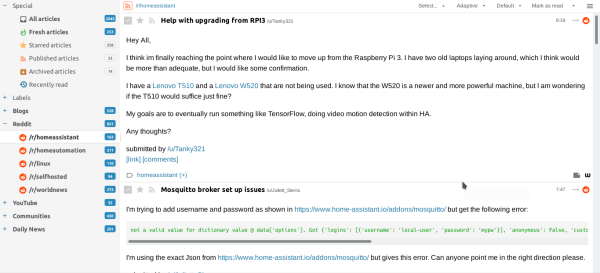
A particular favourite feature of mine is the ability to generate feeds from any internal view, which makes it great for integrating with other systems which may consume RSS/Atom.
There is also an Android app which is available via the Play Store or F-Droid.
Finding a Tiny Tiny RSS Docker Image
I had initially planned to use the LinuxServer.io TT-RSS image, but it seems to have been deprecated. With a bit of searching I found this repo, however it’s pretty out of date and doesn’t build any more. After looking through my GitLab repos, it turned out I’d already tried upgrading that image as part of one of my previous attempts with Docker. I’ve finished off this migration and made the repo public so everyone can benefit from my efforts. Thanks to some CI magic and GitLab’s built in container registry you can pull the latest version like so:
docker pull registry.gitlab.com/robconnolly/docker-ttrssFeel free to read through the project README to familiarise yourself with the options available in the image. It’s pretty much as it was in the original repository, so I’ll go through my setup below.
Setup with docker-compose
I’m integrating this with my existing Docker setup via docker-compose and Traefik. As such I added the following to my docker-compose.yml file:
ttrss:
image: registry.gitlab.com/robconnolly/docker-ttrss:latest
depends_on:
- mariadb-ttrss
environment:
DB_NAME: ${TTRSS_DB_NAME}
DB_USER: ${TTRSS_DB_USER}
DB_PASS: ${TTRSS_DB_USER_PASSWD}
DB_HOST: mariadb-ttrss
DB_PORT: 3306
DB_TYPE: mysql
SELF_URL_PATH: https://ttrss.example.com
volumes:
- /mnt/docker-data/ttrss/plugins:/var/www/plugins.local
labels:
- 'traefik.enable=true'
- "traefik.http.middlewares.ttrss_redirect.redirectscheme.scheme=https"
- "traefik.http.routers.ttrss_insecure.rule=Host(`ttrss.example.com`)"
- "traefik.http.routers.ttrss_insecure.entrypoints=web"
- "traefik.http.routers.ttrss_insecure.middlewares=ttrss_redirect@docker"
- "traefik.http.routers.ttrss.rule=Host(`ttrss.example.com`)"
- "traefik.http.routers.ttrss.entrypoints=websecure"
- "traefik.http.routers.ttrss.tls.certresolver=mydnschallenge"
- "traefik.http.services.ttrss.loadbalancer.server.port=80"
networks:
- external
- internal
restart: alwaysBreaking this down, we first create a new service using my TT-RSS image. We then define a dependency on the database container, which we will create later. The environment configuration uses another file env.sh in which we store our secrets. This is of the form:
export TTRSS_DB_ROOT_PASSWD=supersecret
export TTRSS_DB_USER=ttrss
export TTRSS_DB_USER_PASSWD=justalittlebitsecret
export TTRSS_DB_NAME=ttrssIn order to use this the file must be sourced before running docker-compose:
$ source env.sh
$ docker-compose .... # whatever you're doingWe can see that the database is configured entirely via environment variables as shown in the project README. We also set the SELF_URL_PATH variable so that TT-RSS knows where it is located (the URL should be updated for your configuration). I also chose to mount the plugins.local directory on the host machine to allow me to install plugins easily. The remainder of the configuration is for Traefik and is covered in my earlier post (you’ll need to update the hostnames used here too).
Database Setup
As mentioned earlier, we need a database container for TT-RSS to talk to. I’m using MariaDB for this because it’s what I’m familiar with. Also my original TT-RSS installation was in mysql and I wanted to migrate the data. The setup for this is pretty simple using the official MariaDB image:
mariadb-ttrss:
image: mariadb
environment:
MYSQL_ROOT_PASSWORD: ${TTRSS_DB_ROOT_PASSWD}
MYSQL_USER: ${TTRSS_DB_USER}
MYSQL_PASSWORD: ${TTRSS_DB_USER_PASSWD}
MYSQL_DATABASE: ${TTRSS_DB_NAME}
volumes:
- /mnt/docker-data/mariadb-ttrss/init/ttrss.sql.gz:/docker-entrypoint-initdb.d/backup.sql.gz
- /mnt/docker-data/mariadb-ttrss/data:/var/lib/mysql
networks:
- internal
restart: alwaysAs you can see, I re-use the previous environment variables to create the database and user. I also mount the mysql data directory locally and mount a compressed backup of my previous database. This backup will only be loaded the first time the database comes up. You can remove this line if you are doing a clean install.
If you are following my install you’ll also see that I use a couple of Docker networks:
networks:
external:
internal:The external network connects the local service containers to Traefik, whilst the internal network is used between TT-RSS and the database container.
With all this in place you should be able to launch your TT-RSS server with:
docker-compose up -dAt this point, it’s usually a good idea to check the container logs for problems and adjust your configuration accordingly.
Conclusion
Aside from having to update the Docker image for TT-RSS (which took quite a while) this migration was relatively painless. I’m quite happy with my newly Dockerised TT-RSS server. In addition to migrating it into Docker this step has also moved it off my ageing mailserver in preparation for it’s upcoming migration to something newer and moved it from the cloud onto my home server. All positive steps!
Next Steps
I’m pretty keen to keep maintaining my new Docker image for Tiny Tiny RSS, since it seems to be a gap in the community that can be filled. I’m currently building this in CI, but the configuration is pretty basic. In the coming weeks, I’m intending to expand upon this a little and set up a scheduled build which will automatically keep the container up to date. This will hopefully be the topic of a follow up article, so stay tuned!
Leave a Reply