In my previous exploration of MySensors, I encountered issues with the range of the nrf24l01+ radio. One of the simplest solutions to this problem is to move the gateway closer to the intended deployment of the sensors. In my case the sensor is positioned on the back wall of our house, just outside the master bedroom. Connected to the TV inside the master bedroom is a Raspberry Pi running Libreelec. I reasoned that I should be able to use this Pi to proxy the MySensors serial data to Home Assistant via MQTT, using the MySensors Node-RED nodes. With this approach I can make a new MQTT gateway using hardware I already have deployed.
It was also suggested that adding a 10-100uF 6.3/10V capacitor across the power line to the radio would also help with the range issues. I’m definitely going to do this, but the components haven’t arrived yet!
Hardware Setup
If you followed my previous post all you need to do here is plug in the serial gateway to the Pi! Otherwise you’re going to need to build a gateway (and maybe some sensors). Go check out my original post for more details.
It’s probably worth going through how this is going to work. Basically, the idea is that the RF data will be received by our existing MySensors gateway and sent via serial to the RPi. This will be read by Node-RED, re-encoded and sent via MQTT to Home Assistant which will still act as the MySensors controller:
Serial GW ⇒ Serial Connection ⇒ Node-RED (on RPi) ⇒ MQTT ⇒ HASS (Controller)In the return direction this dataflow operates in reverse:
HASS ⇒ MQTT ⇒ Node-RED ⇒ Serial Connection ⇒ Serial GWDeploying Node-RED on Libreelec
Libreelec is a cut down appliance-like Linux distribution, specifically for running Kodi. At first glance it seems like installing a third party program such as Node-RED would be difficult. However, Libreelec has Docker support via an add-on, which makes things as easy as running the command:
$ docker run -d --restart=always --device=/dev/ttyUSB0:/dev/ttyUSB0 --group-add dialout -v /storage/node-red-data:/data -p 1880:1880 --name node-red nodered/node-red:latestThis starts the Node-RED Docker container with access to the serial port for our plugged in Arduino board. You’ll need to adjust the path to the TTY device depending on how the Arduino gets enumerated. We are also storing the data for Node-RED (including flows) in the Libreelec storage directory, so that we can re-create the container without losing our flows.
Once this starts up, you should be able to access a nice clean Node-RED instance on port 1880 of your Libreelec Pi. At this point it’s probably a good idea secure your instance and set up projects for backing up your flows via Git.
MySensors Proxy Flow
So here’s what you came here for. Using the MySensors nodes I’ve created a flow which receives MySensors data via the serial port decodes it to a Javascript object and then immediately encodes it and sends it via MQTT. To do this we make use of the serial decode and MQTT encode nodes. In the opposite direction we receive MQTT data on the mysensors/in/# wildcard and decode it to another JS object. This is then immediately encoded for serial and sent out the serial port. The finished flow looks like this:
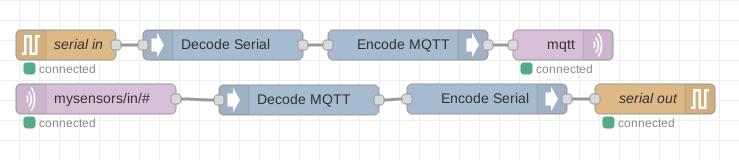
The full JSON for this is below. You’ll need to update the details for the MQTT broker and serial port to match your installation:
[{"id":"750924cf.e87e14","type":"tab","label":"MySensors MQTT Proxy","disabled":false,"info":""},{"id":"e7a50a55.c700d8","type":"mysdecode","z":"750924cf.e87e14","database":"","name":"Decode Serial","mqtt":false,"enrich":false,"x":244,"y":125,"wires":[["1fe04ed1.423d09"]]},{"id":"1fe04ed1.423d09","type":"mysencode","z":"750924cf.e87e14","name":"Encode MQTT","mqtt":true,"mqtttopic":"mysensors/out","x":429,"y":125,"wires":[["73eb8bcf.3be6bc"]]},{"id":"73eb8bcf.3be6bc","type":"mqtt out","z":"750924cf.e87e14","name":"","topic":"","qos":"","retain":"","broker":"61f77eeb.b75e2","x":584,"y":125,"wires":[]},{"id":"1a5ca295.7db125","type":"serial in","z":"750924cf.e87e14","name":"serial in","serial":"31aea0d6.e5a438","x":87,"y":125,"wires":[["e7a50a55.c700d8"]]},{"id":"5a8336a4.b9d398","type":"mqtt in","z":"750924cf.e87e14","name":"","topic":"mysensors/in/#","qos":"2","datatype":"auto","broker":"61f77eeb.b75e2","x":117,"y":179,"wires":[["b8c6fd6f.3ecf08"]]},{"id":"b8c6fd6f.3ecf08","type":"mysdecode","z":"750924cf.e87e14","database":"","name":"Decode MQTT","mqtt":true,"enrich":false,"x":320,"y":180,"wires":[["440bfad4.44eadc"]]},{"id":"440bfad4.44eadc","type":"mysencode","z":"750924cf.e87e14","name":"Encode Serial","mqtt":false,"mqtttopic":"","x":508,"y":179,"wires":[["e8c5f4bd.bc3d3"]]},{"id":"e8c5f4bd.bc3d3","type":"serial out","z":"750924cf.e87e14","name":"serial out","serial":"31aea0d6.e5a438","x":676,"y":179,"wires":[]},{"id":"61f77eeb.b75e2","type":"mqtt-broker","z":"","name":"Home Broker","broker":"mqtt.example.com","port":"1883","tls":"b8f1023d.4df4","clientid":"","usetls":false,"compatmode":true,"keepalive":"60","cleansession":true,"birthTopic":"nodered/status","birthQos":"2","birthRetain":"true","birthPayload":"online","closeTopic":"nodered/status","closeQos":"2","closeRetain":"true","closePayload":"offline","willTopic":"nodered/status","willQos":"2","willRetain":"true","willPayload":"offline"},{"id":"31aea0d6.e5a438","type":"serial-port","z":"","serialport":"/dev/ttyUSB0","serialbaud":"115200","databits":"8","parity":"none","stopbits":"1","waitfor":"","dtr":"none","rts":"none","cts":"none","dsr":"none","newline":"\\n","bin":"false","out":"char","addchar":"","responsetimeout":"10000"},{"id":"b8f1023d.4df4","type":"tls-config","z":"","name":"Home Broker","cert":"","key":"","ca":"","certname":"","keyname":"","caname":"","verifyservercert":true}]That’s it for the flow. We can integrate this into HASS by changing our previous gateway configuration to use MQTT:
mysensors:
gateways:
- device: mqtt
persistence_file: '/config/mysensors.json'
topic_in_prefix: 'mysensors/out'
topic_out_prefix: 'mysensors/in'Conclusion
With this in place I’m now able to receive data from my sensor in the greenhouse without the reception issues I was experiencing. I like the use of Node-RED for these kinds of protocol conversion jobs. Its dataflow model is supremely suited to these operations.
Other than the range issue, the MySensors node I built in my previous post has been pretty reliable. I did make a minor hardware change to the setup I described earlier, which was to move positive battery connection from the raw power line to the VCC line of the Arduino. This is because the raw line is regulated to 3.3V. The voltage regulator will consume some power and also won’t work once the battery voltage drops below about 3.3V. Connecting to VCC powers the micro directly from the battery without the extra power loss. Since this modification the sensor has been running flawlessly for several weeks.
Leave a Reply