I’ve never been massively convinced in the utility of a wall mounted smarthome dashboard. It’s always seemed like there are easier ways of controlling the smart home, for example Zigbee buttons. I guess one advantage could be their use as an information radiator for your home. However, I tend to have a good eye on what’s going on around the home and have notifications set up for all the important non-obvious stuff.
Basically, I was never convinced enough to go out and buy a tablet for this purpose. Especially as the decent tablets in NZ are pretty expensive, we don’t seem to get the cheap Amazon Fire ones which are popular for this application. However, the opportunity arose to use a defunct tablet for this purpose. So I thought I would give it a try – if I could get it to work.
Powering The Tablet
The tablet in question is a Samsung Galaxy Tab Pro 8.4, which is several years old and would not power on due to a completely exhausted battery. After doing a bit of research on YouTube, I was able to determine that it should be possible to disconnect the old battery and use the connector to power the tablet from the wall, with the cable running out through the back of the device.
Once I had the correct tools to pry apart the case without damaging the screen I was able to remove the battery without any problems. I then snipped off the connector on the battery, leaving enough cable to solder some new cables to the positive and negative terminals.
Then I built up a power supply to provide the required 3.8-4.2V via the battery connector. I used a small adjustable voltage regulator to provide power. As it turned out this wasn’t enough to power the tablet by itself. However it did power up when the USB cable was additionally attached.


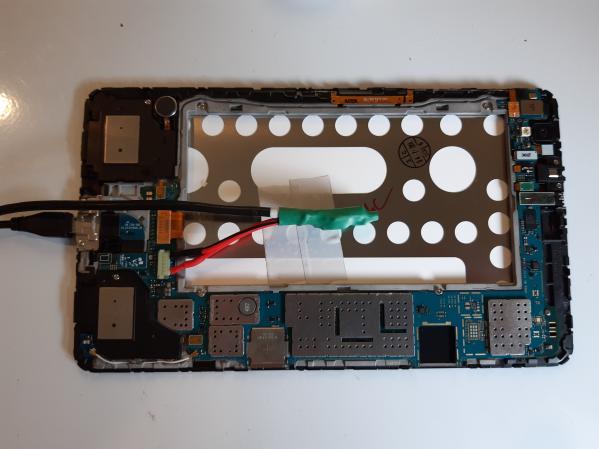

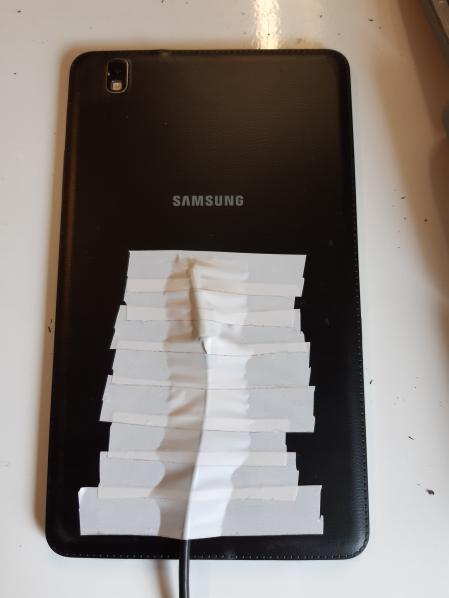
Unfortunately, it’s still a bit flakey and will sometimes power off due to a brown out. It’s OK in normal (very light) use as a dashboard, but can’t cope with much more. I’ve ordered a power supply which can supply more current (up to 5A). Hopefully once I have that installed I can drop the USB cable and only need a single connection.
Mounting
I 3D printed the mounting brackets for the tablet from a ready made model. These brackets are nice and easy to print, however I found on installing the tablet that they obscure the bottom corners of the screen quite a bit. I also can’t rotate them so the short sides are along the bottom due to the USB connection. I’m hoping I’ll be able to modify the design in order to reduce the size of the bottom tabs, but I haven’t got around to this yet.

Updating the OS
Aside from the power issue, the main issue with this tablet being so old is the version of Android it was running – 4.4.2! This is pretty ancient and means a lot of apps aren’t available any more. Also the browser app which I wanted to use (WallPanel) uses Android WebView and the version available won’t render Home Assistant’s Lovelace UI. Unfortunately WebView isn’t upgradable in this version of Android either.
With all this in mind I set out to upgrade the tablet. I knew that it was supported by Lineage OS at some point in the past. With a bit of fiddling (and compiling Heimdall from source), I was able to get TWRP running on it. I then installed an old version of Lineage OS (13), OpenGApps Nano and Magisk on it. This gave me Android 6.0 and full root access. Not great, but not awful. I wouldn’t recommend this setup on a device your going to use as a daily driver, since it hasn’t had any security updates in a while.
Smarthome Dashboard and Other Apps

On that base, WallPanel (with an upgraded WebView) works great with HASS. I’ve also installed the prime version of Nova Launcher to give me a nice home screen for launching other apps from (I needed to prime version to scale up the icons for easier casual use). A secondary purpose of this tablet will be for firing things off to the Chromecast quickly without having to use one of our phones, so launching of Netflix and other streaming apps are required.

I really like WallPanel, especially the MQTT and camera integrations. However, I’ve currently got most of the advanced features turned off to save power and prevent brown outs! I really need to fix that power supply! I am making use of the motion detection to wake the tablet up though. Tasker and Termux are also installed, but I’m so far not doing much with them.
As you can see from the photos, I’ve begun work on a smarthome dashboard view in Lovelace for this, but I haven’t got too far. Part of the reason for this post is to get others to share their dashboards and give me some inspiration.
Conclusion
It seems like this project has had more than it’s fair share of issues and road blocks. I definitely wouldn’t call it finished, but the proof of concept is there and there is a clear path for what needs to be improved.
So far the tablet has been on the wall for a couple of days and I’m already finding it useful. Since the tablet will wake up as you walk past it will generally catch your eye and convey some useful information (such as when it’s going to stop raining!). I think I’ll focus on the informational/status aspect in my dashboard design going forward.
Next Steps
I’ve documented most of the next steps above, but as a recap:
- Replace the power supply with one that can provide more current;
- Modify the mounting bracket design to not obscure the tablet screen;
- Turn on the advanced features of WallPanel and integrate into HASS;
- Finish the Lovelace dashboard.
I’ll also probably do some more integration/automation using Tasker. One feature I would like would be to re-launch the dashboard when the tablet becomes idle, in case someone left it on a different screen.
I hope you’ve enjoyed following this journey of me giving new life to some old hardware. It’s always nice to do that rather than making yet more e-waste! Please feel free to share your own smarthome dashboard projects in the comments and feedback channels, I definitely need more inspiration.
Leave a Reply